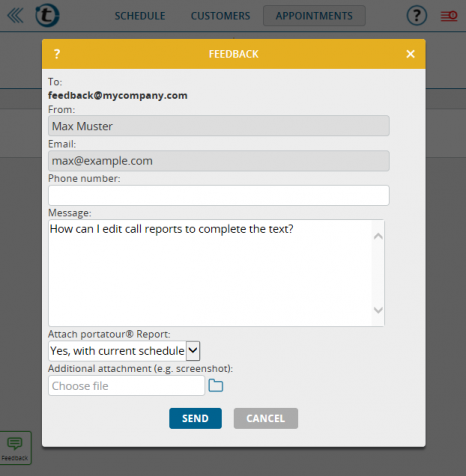When you introduce portatour® in your company it is – especially in the initial phase – decisive for success to tackle users’ questions and problems quickly and easily. In order to better ensure that, corporate clients with purchased licenses now have the possibility of configuring a feedback button in portatour®. As an administrator you simply go to the “Program Settings” in the options menu and enter the e-mail address to which the feedback mails shall be sent – e.g. to the internal project supervisor. The feedback button will always be displayed for users on the bottom left corner of the screen.
In case users have questions about using the software or scheduling, they can simply click the feedback button and describe their problem. The current portatour® report is automatically attached to the feedback mail and contains both the current schedule and the new application check. Optionally you can also attach files, e.g. screenshots.
In case the project supervisor cannot answer a question, the supervisor can send it to the portatour® support team under support@portatour.com who is available as “2nd level support”.
P.S.: Please install the latest version of portatour® if you use portatour® in combination with Salesforce or Dynamics CRM (download for Salesforce, download for Dynamics CRM). The configuration of the feedback button is carried out by the administrator in the portatour® organisation settings.