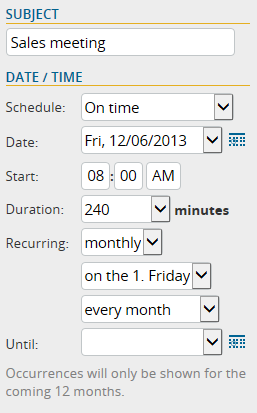Starting today, managing your calendar in portatour® Anywhere is more convenient: you can now create recurring appointments.
When creating or editing an appointment, you will find a combo box “Recurring“. It makes the appointment recurring and sets the rules for repetition.
Here are three typical use cases for the new recurring appointments:
- Each month every 1st Friday from 08:00 to 12:00 there is a sales meeting at the company office for all sales reps.
- A customer needs to be visited every 2 weeks, always on Wednesday. The time is not important (set Schedule to “Flexible on the day”).
- Each year, a public holiday is on the exact same date.
More details on how recurring appointments work:
- Entering a date into the “Until” field is optional. If you don’t set it, the recurring appointment will be repeated until you delete it.
- The calendar will only show recurring appointments for the next 12 months due to technical reasons. Don’t worry – the appointments will be repeated as configured.
- As you may have experienced with other calendar software (Outlook, Smartphone, …), with portatour® you can also delete or change single appointments from a series of recurring appointments. When editing an appointment out of a series, you will be asked whether you want to edit a single appointment or the whole series.
We wish you a productive time using this new feature and are looking forward to your feedback, which you can send us to feedback@portatour.com .
p.s. Users of portatour® in combination with a source-system – such as Outlook, Salesforce, Dynamics-CRM, or Connector – do not see the recurring-option for appointments in portatour® Anywhere. These users can – as before – use the recurring-option of their source system.