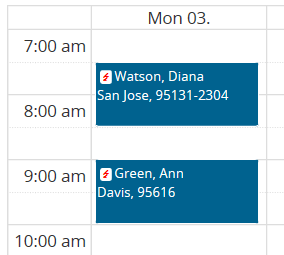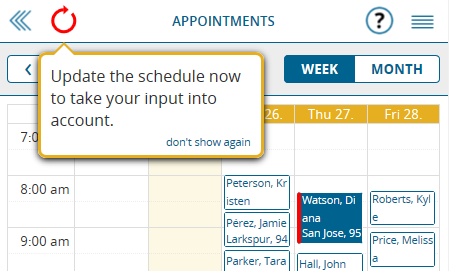Everyone who often schedules fixed appointments with customers will be delighted by having an easier workday thanks to the newest update of portatour® Anywhere.
Immediate Collision Warning
Right after saving an appointment, portatour® verifies if the appointment collides with another appointment. This includes caring for the driving time between appointments. You get notified about colliding appointments by a red flash symbol that is shown wherever you see a colliding appointment in portatour®.
One-Click Update of the Schedule
Up to now, after changing an appointment or creating a new one, it took some effort of navigating and clicking to update your schedule and see the new situation including the changes.
Now this is a single click: portatour® detects that your schedule is “outdated” when you added or changed appointments in the calendar. Then, the portatour®-logo in the menu turns into a red “update schedule” button. Click it and the schedule will be re-calculated.
New or changed appointments will be shown red in the calendar until they are reflected correctly in the schedule.
Further Small Improvements
- Appointments, that were automatically shortened because of a collision are shown in yellow color in the calendar.
- Days that have been affected by the schedule calculation are drawn with an orange background in the calendar.
- If space allows, the calendar shows ZIP code and city of the scheduled visits.
- When you are at the customer or appointment-view, a new “Calendar” button navigates you to the calendar quickly.
- The red “update schedule” button in the menu also appears, when you add reservations for customers (“include in schedule” button at the customer view). Once you clicked “update”, you see the call date & time portatour® suggests for the customer.
We are looking forward to your feedback to feedback@portatour.com