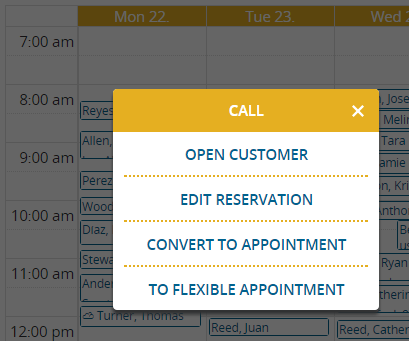The latest update offers a valuable feature addition for those who arrange their appointments in advance by calling the customer on the phone: converting a call suggestion into an appointment with a click. Should the suggested call be suitable for the customer, just convert it into an appointment with the click of a button. Updating the schedule is not necessary anymore. The appointment shows up in the schedule immediately. Converting a suggested call into an appointment works in three places in portatour®:
- In the schedule (by clicking on the box in the call entry to the right)
- On the customer detail page (in section “Next Call” by clicking the button)
- In the calendar (by clicking on the suggested call)
Upon converting the suggestion you decide whether the appointment should be exactly at the suggested time or “a flexible appointment on the day“. We recommend using flexible appointments to give portatour® more room for optimization and to be able to react to unforeseen changes.
P.S. Converting suggested calls into appointments als works directly in Salesforce. As a prerequisite, install the latest release (download for Salesforce).