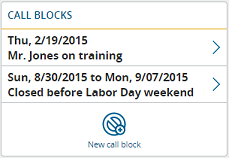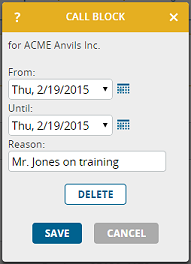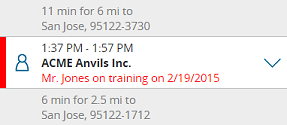From now on you can create “Call Blocks” for customers. A call block is effective for a defined duration and has a reason, for example “from 23rd Feb to 27th Feb contact person John Doe is out of office”. portatour® adheres to the call blocks when planning routes and will not suggest to visit a customer during a call block.
Call blocks replace the preceding “Exclude from plan” feature and bring important advantages:
- Call blocks are always automatically terminated at a predefined date. You don’t have to remove them manually at this date and you can’t forget doing so.
- Call blocks allow entering a reason. This way you know – even in a month – why you have blocked a customer.
- Call blocks can be entered for future occasions. For example, you can enter that the customer is closed in summer next year.
- There can be multiple call blocks per customer. For example, to block a customer “closed in March and October”.
Call blocks can be found and edited in the customer detail view:
Call blocks can also be entered quickly from the schedule and the calendar. Open the context-menu of a suggested visit and select “new call block“.
If the newly created call block includes the date of a suggested visit, the schedule will show a red warning message and you should update the schedule:
Two tips regarding call blocks:
- Do you want to see all customers with a call block? Use the “extended search” above the customer list and set the predefined filter “call block” to “present”.
- Do you want to create call blocks for multiple customers in one step? Use the “extended search” to find the customers in question and then the “edit all” button below the list. In the mass-editing menu, click “new call block”.
Notes about call blocks:
- Expired call blocks are removed automatically.
- Appointments at customers will be included in the schedule despite a call block effective for the respective date. In other words: appointments still have the highest priority in your calendar.
- For customers who were previously set to be “Exclude from schedule” an unlimited call block was added automatically.
- You cannot create unlimited call blocks. To keep a customer from being suggested in schedules, set the call interval of the customer to “none”.
- In a future update, call blocks will also replace the holiday-field of the scheduling parameters of the customer. We will keep you informed.
P.S.: Should you be using portatour® in combination with Salesforce or Dynamics CRM, update to the newest release (download for Salesforce, download for Dynamics CRM) to access these features.