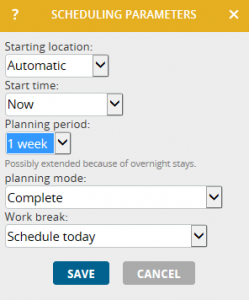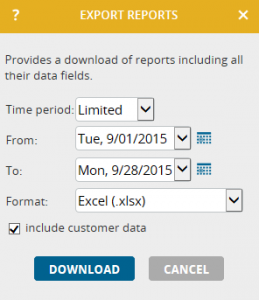Today we have installed a new update of portatour® on our servers or released it for download respectively. Please find detailed information in the following two news:
Automatic extension of the planning period in case of overnight stays
The planning algorithm of portatour® has been upgraded to trigger an automatic extension of the planning period in the case of overnight stays on the way, which guarantees that the schedule will end at the home location. This increases the schedule quality.
Example: On Wednesday you update the 1-week schedule, i.e. until the Tuesday of the following week. On top of that you allow overnight stays away on the weekdays. In this case portatour® automatically extends the planning period until the Friday of the following week to guarantee that the schedule ends at the home location.
This will already be hinted when setting the planning period in Schedule > Scheduling parameters:
Hints:
- If the planning period is set to less than one week, i.e. between 1 and 6 days, there will be no automatic extension. Thus, we recommend a planning period of 1 week.
- Users of portatour® in combination with Salesforce, Dynamic CRM or Connector have to install the latest version to be able to use this new feature (Download for Salesforce, Download for Dynamics CRM).
Restrict period for the export of call reports
Up to now, it was only possible to export all call reports in one go from portatour® Anywhere. From now on, the export feature optionally allows the input of a period to make sure only the reports of that period are exported. This reduces the file size and speeds up the process. For the export go to Reports in the menu, scroll down to the bottom of the page and click the Export button.
Hints:
- The portatour® Anywhere API also allows the limitation of the exported reports from now on. Use the new parameter maxPastDays in order to enter the number of the required calendar days in the past, e.g. maxPastDays=7 in order to only export reports of the past 7 calendar days. If you export the reports on a regular basis, we recommend to use this new parameter to speed up the process and reduce the transferred data volume. Please refer to the API instructions for more information.
- The export of call reports directly from portatour® Anywhere is only possible if you use portatour® Anywhere without a system hosting the data (e.g. Salesforce, Dynamics CRM, Connector). If you have a data host system you can export the reports from there.