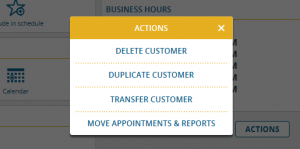Today we have uploaded a new portatour® version to our servers. The following three innovations are now available for you:
Consideration of appointments also on weekends
As of now, portatour® has only calculated the schedule for those weekdays for which you entered working hours in the options – typically Monday to Friday. From now onwards, portatour® will automatically calculate a schedule for “days off” in case you have entered an appointment in the calendar on those days. For example: In case of a trade fair on a Saturday a schedule with driving times to and from the fair will be calculated.
Hints:
- portatour® will only automatically add further customer calls to those additional days if there is enough time available between two fixed appointments and if you have actually saved business hours for your customers on those days.
- Appointments that are “flexible on the day” or “with leeway” will, as before, not be scheduled on days off since portatour® does not know working hours during which the appointments would be allowed to take place. Thus, enter a specific start time for these appointments.
Mass deletion of all call blocks for selected customers
You can find the new button “Delete all call blocks…” in the customer mass editing mode. This button deletes all existing call blocks for the selected customers. To do so, use the selection mode in the customers list or filter via the “Extended search” mode to select the required customers.
New “Actions” button on the customer detail page
Go to the customer detail page to find the new “Actions” button.
In addition to the already known “Delete customer” button, portatour® now offers the following new features:
- Duplicate customer: A new customer is created who represents a copy of the original customer. Appointments, call reports, call blocks and read-only fields will not be copied. The new data record contains a new portatour-ID, the external ID is empty, and the word “COPY” is added to the customer name. We recommend a renaming. The process equals the manual creation of a new customer by re-entering the original customer’s information. Use this quick possibility if, for example, you want to create several customers in the same building (= same address) or subsidiaries of a corporate chain with identical settings (business hours, scheduling parameters, …).
- Transfer customer: The possibility of transferring a customer (incl. their appointments, reports and call blocks) from one portatour® user to another already existed in the mass editing mode of several customers. This feature has now been integrated into the customer detail page in order to simplify the transfer of individual customers.
- Move appointments & reports: This button enables the transfer of appointments and reports from one customer to another in order to simplify the clearing up of customer doublets. Search the target customer in the selection box and confirm the transfer. Hint: Make sure you have manually taken over possible other fields and you actually delete the customer with no appointments and reports before proceeding to the deletion of a customer.
Some features may be missing if you use portatour® in combination with a data host system or depending on your administrator’s permission settings:
- “Duplicate customer” requires the permission to create customers.
- “Transfer customer” requires a multiple-user-license of portatour® Anywhere, the permission to transfer data and is not available for portatour® in combination with data host systems (Salesforce, Dynamics CRM, Connector).
- “Move appointments & reports” requires the permission to change the call report history and is not available for portatour® in combination with data host systems.
We hope you enjoy the new features and look forward to receiving your feedback on feedback@portatour.com.