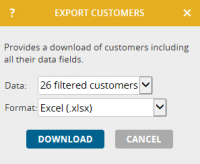The extended customer search has been enhanced by three additional filter options with today’s update. Click Extended in the Customer menu to go to the filter settings:
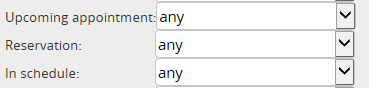
Upcoming appointment: Select “present” to obtain only those customers with at least one uncompleted fixed appointment on the same day or in the future. On the other hand, select “none” to obtain those customers without future appointments.
Reservation: Select “present” to obtain only those customers who have a reservation (“include in schedule”) – irrespective if they have already been included in the schedule or not. Select “none” to obtain all customers without reservations.
In schedule: Select “scheduled” to obtain only those customers who are planned in the current schedule – no matter if they have been included due to an appointment, a reservation or an automated call suggestion based on the call interval. Select “not scheduled” to obtain those customers who are currently not planned in the schedule.
If you leave the selection “any” there will be no filtering for this criterion. As usual, you can set several filter criteria at the same time.
And there is one more innovation: You can limit the export of the customer list to the currently filtered customers: