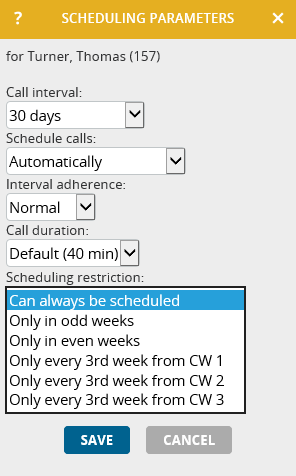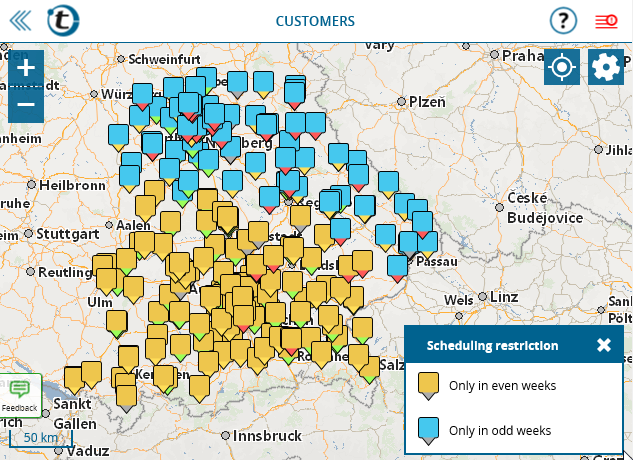Especially from the pharmaceutical industry, we have often heard the requirement that one client should be visited by two or even three sales reps on a regular basis in order to provide even more attention to the client. In this case, you have to avoid those field reps from “coming and going constantly” to the same customer. Ideally, just one rep should call on a customer in a given week. This means however a lot of coordination effort.
portatour® offers support for this with today’s update. It is possible to determine a so-called “Scheduling restriction” on the basis of calendar weeks individually per customer. To enter it, click the pen-symbol of the Scheduling parameters on the customer detail page.
If, for example, a customer should be visited regularly by two colleagues, the first rep sets the scheduling restriction on “Only in even weeks” for this customer, whereas the second rep sets it to “Only in odd weeks“. In this way, it is ensured that the client is never suggested for a call by both colleagues in the same week when portatour® does automatic call planning.
The modification of customers’ scheduling restrictions is also available through the extended customer search and the subsequent mass editing. In this way, the scheduling restriction can easily be set by postal code. Additionally, the customer export and reimport also allows an en masse setting of the scheduling restriction.
Hint: If two colleagues share the same territory, we recommend subdividing it into two halves, e.g. South/North or city/suburbs. For each sub-territory, the colleagues set opposite scheduling restrictions. Through this process, you support the planning of mileage-optimized routes, since in one given week, only the customers of a compact geographical region are taken into account.
To check the scheduling restrictions, the coloring of the customers on the map can be shown according to the restriction. Just click on the cogwheel-symbol on the right upper corner and then on “Color: scheduling restriction“:
Please note:
- The scheduling restriction “Only in even weeks” does not automatically mean that the customer is scheduled every 2 weeks. The frequency is still determined by the set call interval. The scheduling restriction only means that a customer call is only to be suggested in even weeks. The shortest reasonable call interval when using this scheduling restriction is therefore 14 days.
- Both colleagues have to set the scheduling restrictions for shared customers separately – and in the opposite way. It is not sufficient that only one of them sets the restriction.
- Do you want to filter your customer list for those customers who do not yet have a scheduling restriction? Or customers who can be visited today according to the scheduling restriction? Use the extended customer search! There, you will find the new filter “Scheduling restriction”.
- If a customer is visited by three colleagues, you would use the scheduling restriction “Only every 3rd week”, whereat the first rep chooses the restriction “from CW 1”, the second one “from CW 2” and the third colleague “from CW 3”. “from CW 1” means that the calendar weeks 1, 4, 7, 10 etc. are allowed. “from CW 2” means calendar weeks 2, 5, 8, 11, etc. “from CW 3” it is analogous again to one week later. The shortest reasonable call interval in this case is 21 days.
- Manually created appointments at customers have highest priority and are also possible in weeks with scheduling restrictions. With the appointment feature “Find suitable day” however, days with scheduling restriction are marked in grey to remind you that a colleague will possibly also visit this customer during this week.