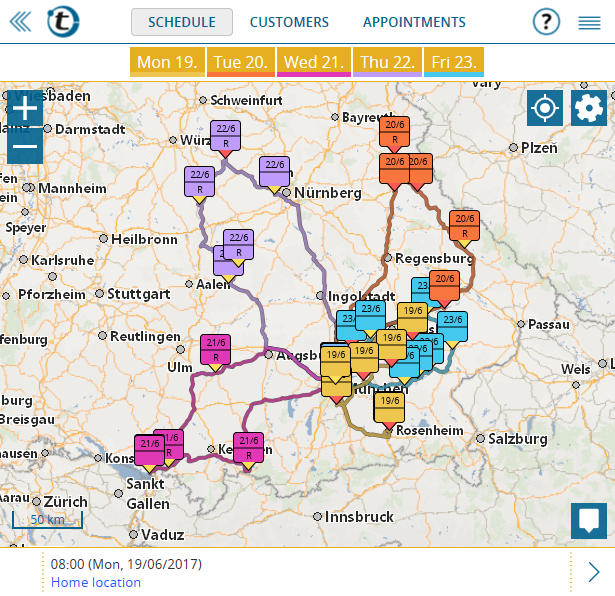Until now, portatour® has only been able to display a single day of the schedule on the map at one time. Since last week’s portatour® update, this restriction has been lifted. The simultaneous display of several days is now possible. See for yourself:
To do so, click the cogwheel icon in the top right corner and in the first selection box, in the option “Schedule: show 1 day” select “Schedule: multiple days“.
The customer visits on the individual days are displayed in different colors, with each customer symbol also containing the date of the visit. Optionally, hide the visits on specific days by clicking the respective days at the top of the selection of days.
You will see the suggested routes when you switch from “Driving routes: beelines” to “Driving routes: show” in the options. What’s more, now you can hide the driving routes completely from the same selection box.
We wish you much success with these new features and welcome your feedback at feedback@portatour.com.