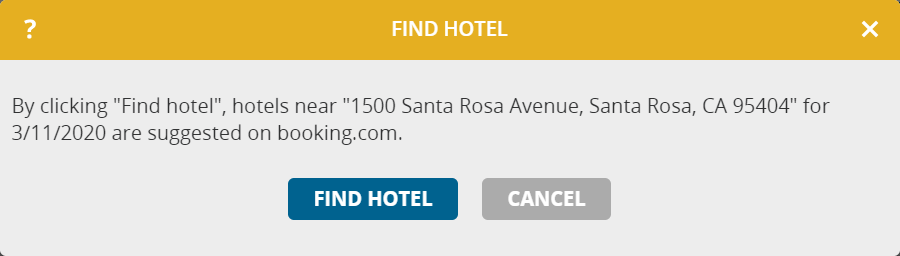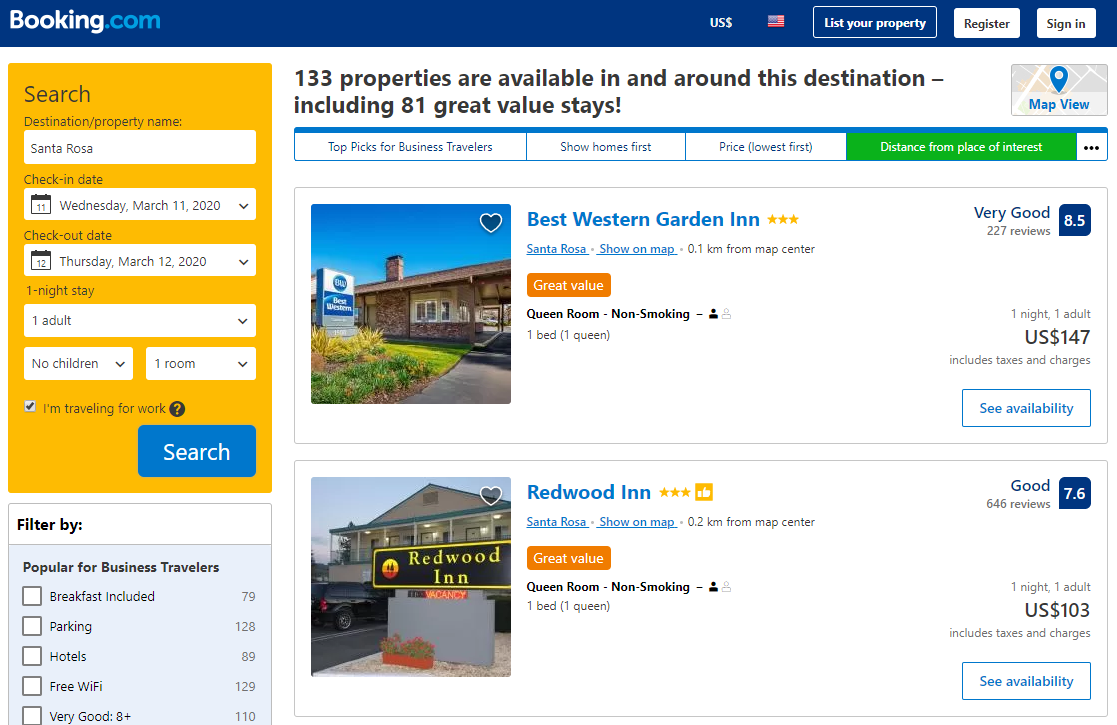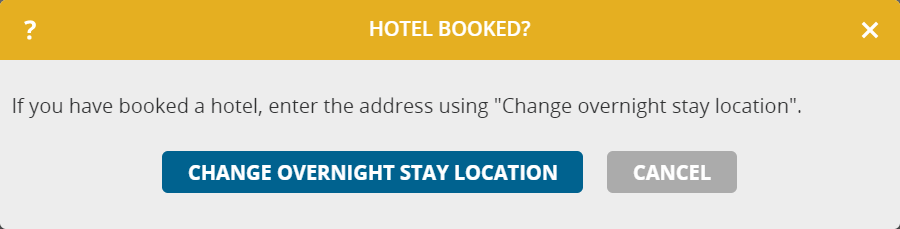If you are planning routes with overnight stays on the way, the new function “Find hotel” can be helpful.
You will find this function in the following places in portatour®:
- In the schedule by clicking an overnight stay suggestion or overnight stay appointment
- Clicking an overnight stay suggestion or overnight stay appointment in the calendar
- In the appointment details view of an overnight stay appointment
When clicking “Find hotel”, you will be forwarded to the Booking.com website in a new window where hotels nearby your overnight stay location will be suggested. You will see the availabilities and prices for the date of the overnight stay. The room search uses the criteria “1 adult” and “business person”. You can set further filtering criteria on Booking.com.
After you have booked a hotel on Booking.com, use the function “Change overnight stay location” in portatour® to enter the hotel address. This will create a new overnight stay appointment that replaces the old overnight stay suggestion or overnight stay appointment.
Hint: If you would like to stay overnight at a hotel more often or if you want portatour® to suggest this hotel on its own for overnight tours, enter it in portatour® by clicking main menu > My Places > New accommodation. Up to 25 accommodations are possible.