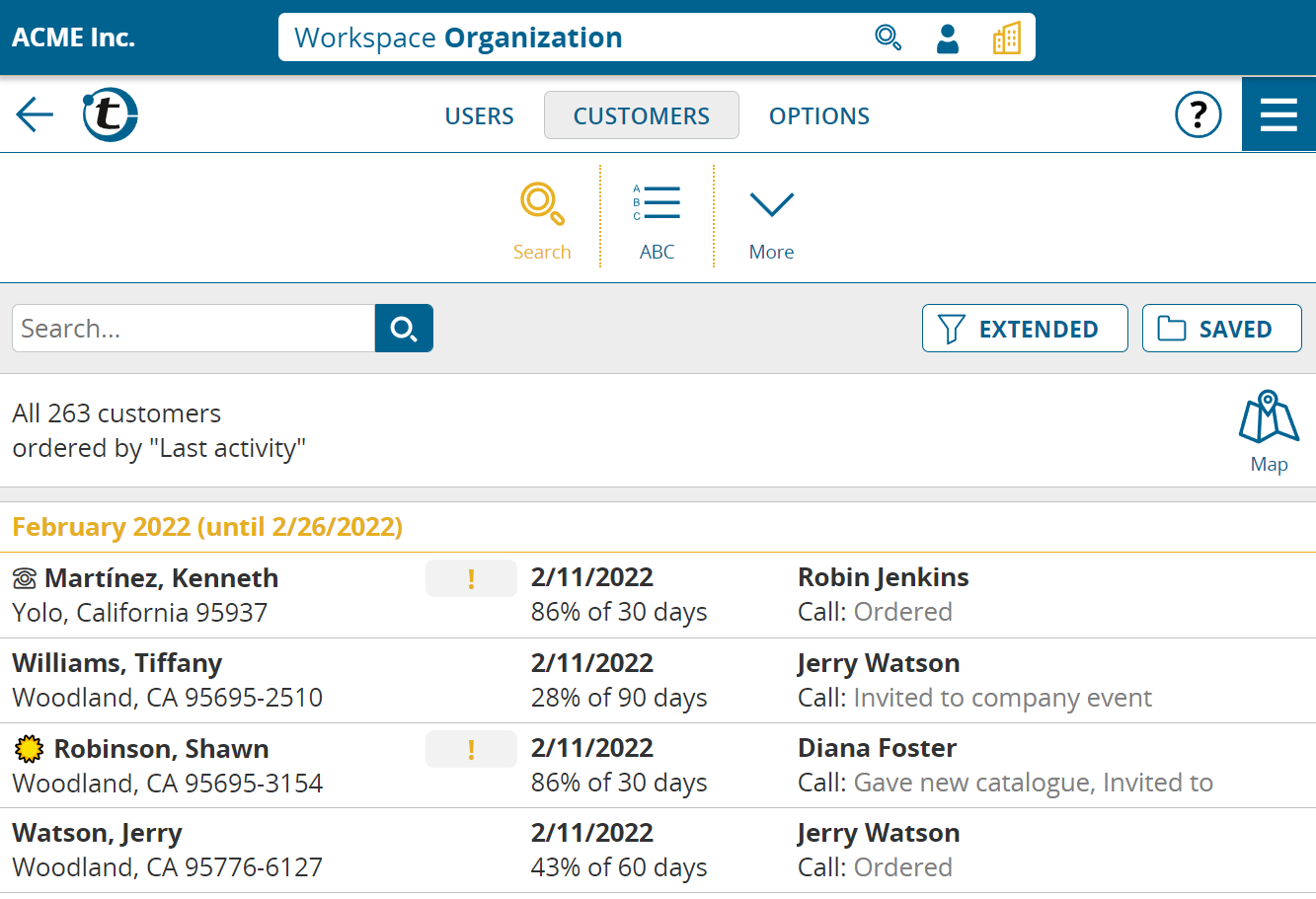This update is intended for administrators and supervisors.
When you open the customer list in the workspace of the company or a user group, the customers from the corresponding user accounts are loaded and displayed in a common list.
Note: Company-wide access to customers is only available if the company account has a maximum of 50 user accounts. If you have more users, use the workspaces of user groups with a maximum of 50 users to access customers across users.
In the global customer list, almost all the functions you already know from the customer list of a single user are available, e.g. quick search, extended search, saved searches, map view, selection mode and mass editing.
Specifics and differences:
- The right column additionally shows the name of the user in whose account the customer resides.
- If you now open the customer detail page, portatour® will automatically switch to the workspace of the user in question. The back button takes you back to the company workspace.
- It is not possible to create a new customer in the company workspace. Switch to the workspace of the user where the customer will reside to create the customer there.
- Filters for users and user groups are available in the extended search.
Note: The customer list represents a maximum of the first 3,000 entries. If necessary, use the search or sort function if the desired customers are not present in it.