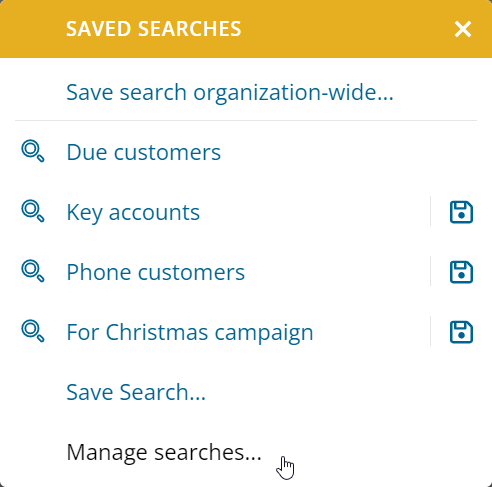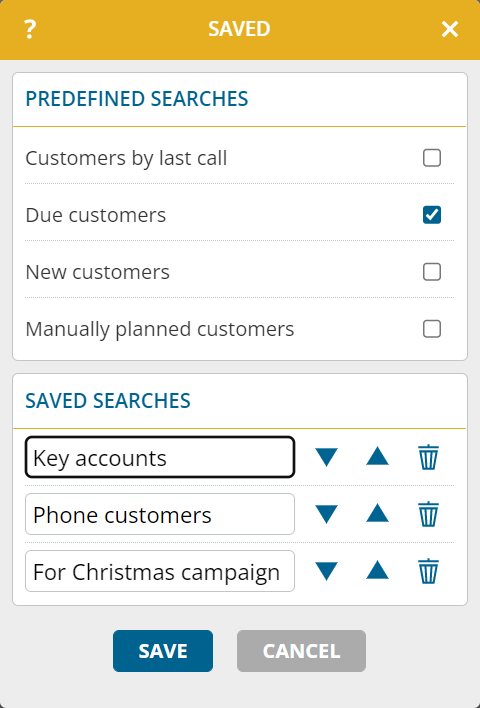Previously, saved searches could be created and deleted. As of this update, there are extensive possibilities for managing searches.
To overwrite an existing saved search, first run the new search (e.g. using extended search), then go to the menu of saved searches and click the Save icon to the right of the search you wish to overwrite.
Clicking on Manage Searches opens the following window:
The customization options are as follows:
- To show/hide predefined searches, use the check boxes.
- To rename saved searches, change their names in the input field.
- To change the order of saved searches, use the up/down arrows.
- To delete a saved search, use the recycle bin icon.
As an administrator, you also have the same options for company-wide saved searches. To do this, click on “Manage searches company-wide.”