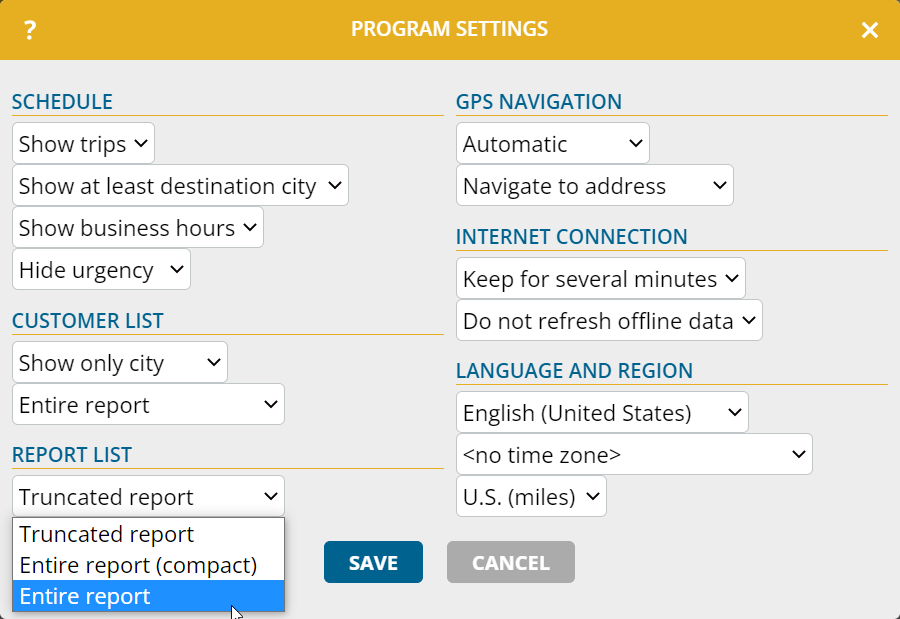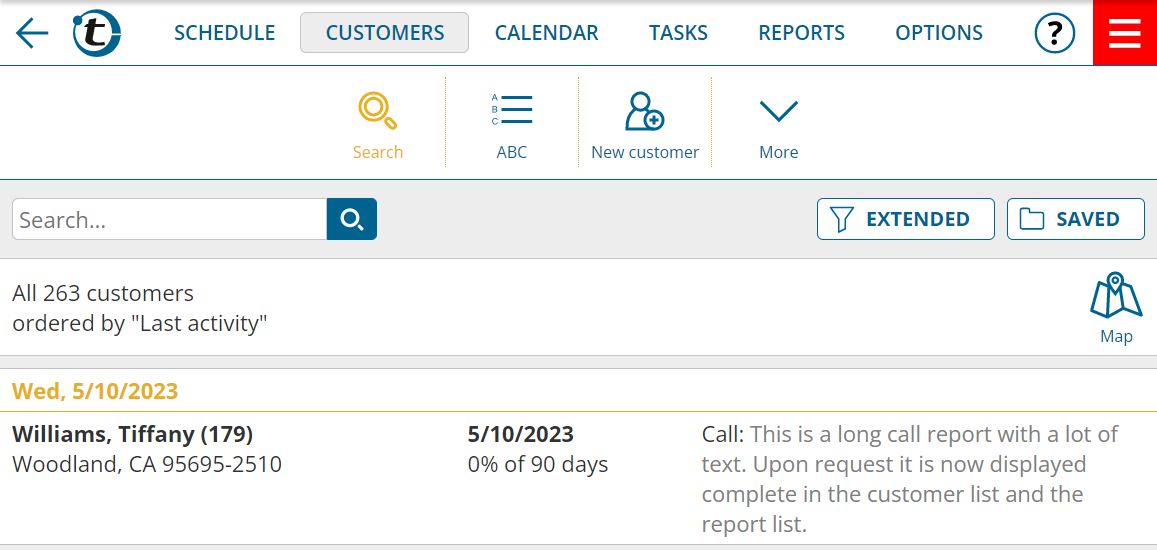If you view the report list or customer list on a device with a larger screen (such as a tablet or PC), you will see the report text in the right column — but no more than two lines up.
If you would like to see the complete report text, then go to the Options. In the Program settings, switch “Customer list” or “Report list” to “Entire report” or “Entire report (compact)”.
Notes:
- In compact display, line breaks are removed.
- Users can change this program setting individually for themselves.