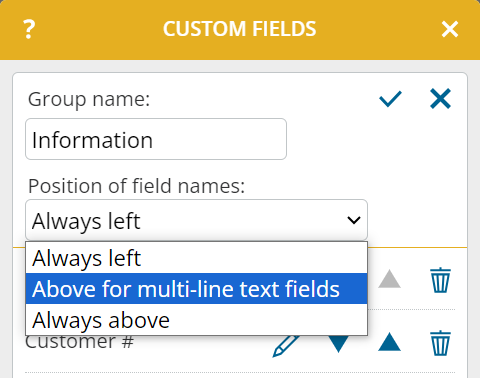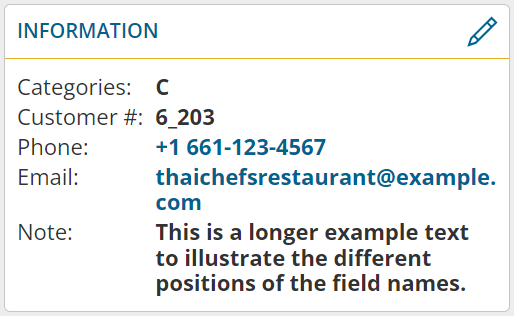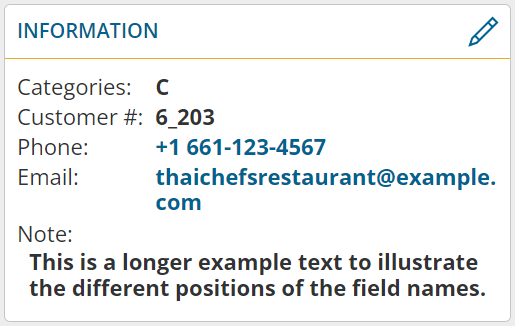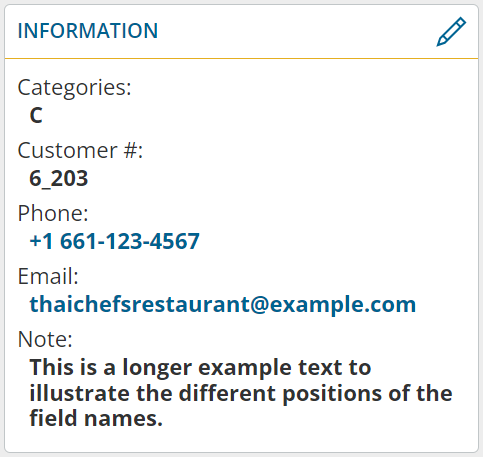Show longer field names
When displaying custom fields, field names were previously abbreviated from 10 characters. Now that mobile devices have become larger, it is only abbreviated from 20 characters.
Note: If you change the field names in the process, please note that the column names in the export file will also be affected. This must be taken into account if the file is processed automatically. A change of field names has no effect on the import.
Change the position of field names
Previously, field names were always displayed on the left and the field content on the right.
This behavior can now be changed individually for each field group in order to make better use of the screen space, especially for long or multi-line texts:
The following screenshots illustrate the effects of the three different settings:
Always left:
Above for multi-line text fields:
Always above:
Notes:
- For newly created field groups, the setting “Above for multi-line text fields” is preset. This is also our recommendation.
- This setting also affects the window for editing custom fields.
Display of field group names
If your custom fields are divided into several groups at reports, the group names are now also displayed in the views. The effect is particularly visible if reports are not truncated in the list views, but completely displayed instead. The user can set this in their own options under “Program settings > Customer list > Entire report” or “Program settings > Report list > Entire report”.