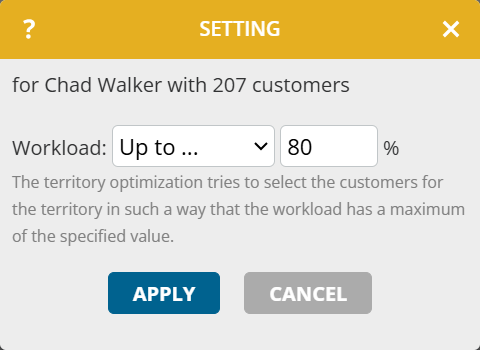This news concerns administrators and supervisors of company accounts with activated territory optimization.
If you do not want to load the territories evenly during the optimization, but deliberately differently, proceed as follows:
- Go to “Optimization settings > Per territory”.
- In the “Workload” column, click on the pen symbol next to the desired territory.
- Switch from “Unrestricted” to “Up to …” and enter the percentage value.
- Click “Start optimization”.
Use this option, for example, if you want to explicitly exclude an overload in some territories or plan free space for new customers who join later.
Notes:
- At “Optimization result > Overview”, the “Standard deviation of the workload” can increase in comparison to the initial situation.
- Do not use this option to map reduced working hours of a user. Instead, enter the new working hours of the affected user under “Manual adjustments > User modifications”.