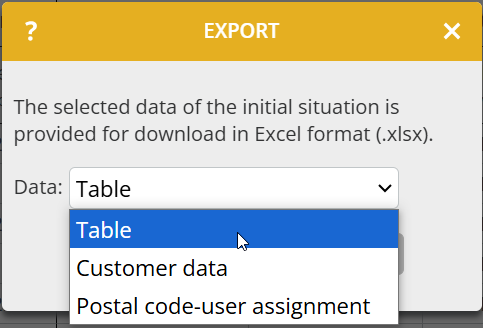This news concerns administrators and supervisors of company accounts with activated territory optimization.
For many tables in territory optimization, you now have the option of exporting them as an Excel file. To do this, click on the link “Export table / customer data / postal code-user assignment…” below the tables. The following window opens:
Select which data you would like to export:
- Table: The data displayed in the table is exported with all columns as an Excel file. Use this option if you want to carry out further analyses with the key figures or if you want to save the key figures for documentation purposes.
- Customer data: All customer data is exported as it is currently valid in the current step of territory optimization. You will also find the columns “Reachable by (source/target) user”. Use these columns to identify geographically distant customers.
- Postal code-user assignment: Based on the territory areas of the map, the zip codes are exported with the assignment to the users. Each relevant zip code occurs once. If there are customers for more than one user for a zip code, the postal code is assigned to the user that has the most customers there. Use this export, for example, to assign new customers to the correct user in your CRM system based on the zip code.