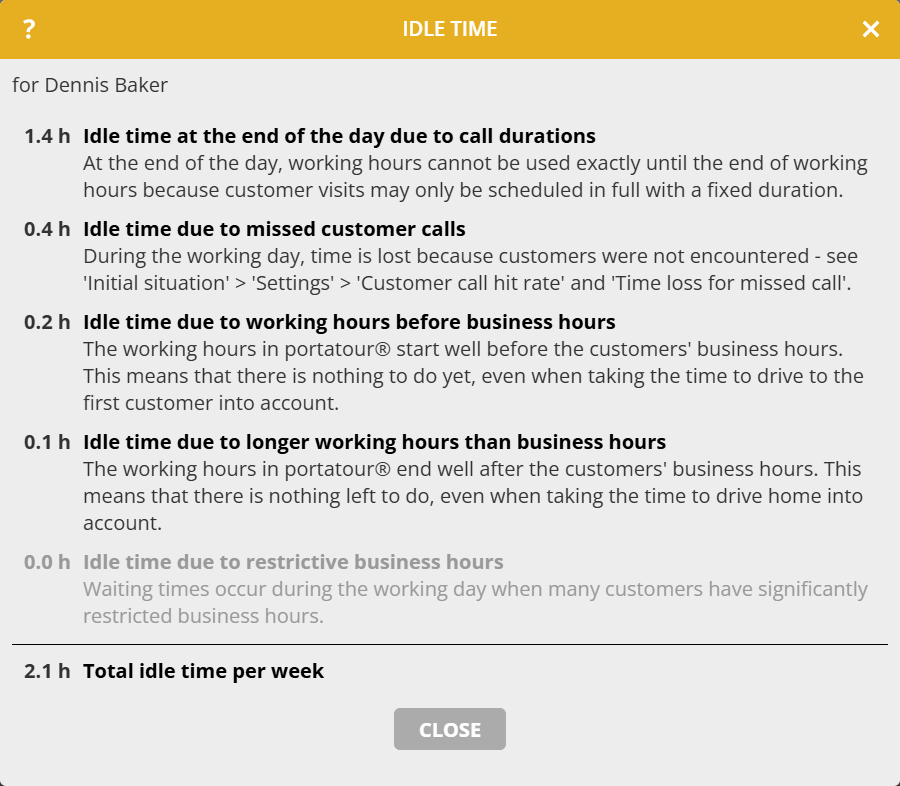This news concerns administrators and supervisors of company accounts with activated territory optimization.
Idle times can have different reasons. To see a detailed breakdown, proceed as follows:
- Open a page with a table view at territory optimization.
- Click on “Key figures considering driving times” in the header. All columns are displayed.
- Click on the value in the “Idle time” column at the desired territory.
- A window with detailed information will open.