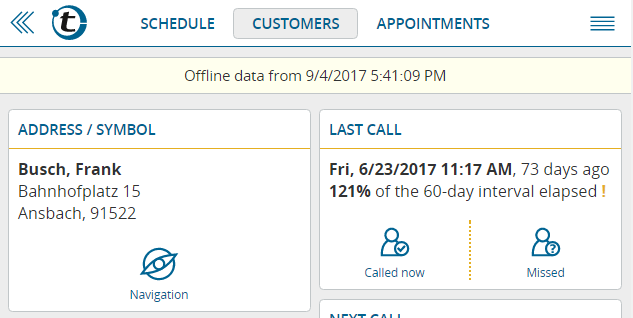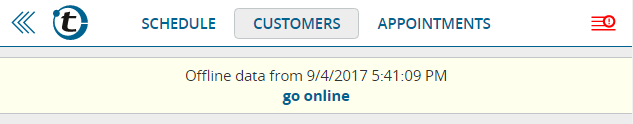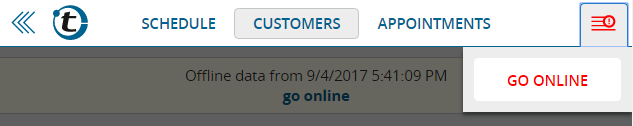Since 2014, portatour® Anywhere has an offline mode which allows you to access your schedule and to enter call reports even without internet connection. The offline mode has to be enabled once in the options. More on this in the help.
With today’s update of portatour®, the offline mode’s main menu bar was matched to the one of the online mode in order to provide a more intuitive usage.
Once your device loses internet connection and you switch to the offline mode of portatour®, there will still be a yellow banner on top of the pages informing you about the offline mode.
Once your device gains internet connection again, you will automatically be informed of that by the blue link “go online” being displayed. In the upper right corner of the menu bar, you will also see the red button.
Also there, you have the possibility to switch back to online mode by clicking “go online“.