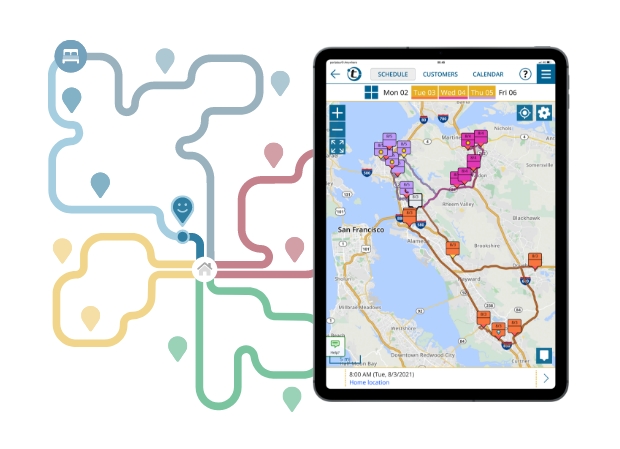
Automate sales route planning to visit more customers in fewer miles and less time
How many hours do you spend scheduling which customers to visit and planning driving routes? Sales route planning software lets you automate this tedious task. In this article, we’ll walk you through the essentials of sales route planning. We’ll cover what it is, why you should use it, and how to do it. Then we’ll show you how you can leverage automatic sales route planning apps in order to minimize how much time you spend scheduling routes and how many miles you travel, while maximizing how many customers you visit and how many sales you make.
What is sales route planning?
Sales route planning is the process of creating a schedule for customer visits. The goal is to visit as many profitable customers as possible while minimizing the driven miles.
The sales route planning process begins by deciding which customers should be visited. You then determine who to visit on which day and at what time, which depends on multiple factors such as existing fixed appointments, customer preferences, geographical location, and urgency. Finally, you plan how to optimize the order you visit your customers in so as to drive as few miles as possible while visiting as many customers as possible.
This planning process may be done manually, semi-manually, or through fully automated procedures. For example, some sales route planners or field service reps may sit down with a spreadsheet, manually select customers, and may manually look up map routes and calendar planning data. However, with today’s technology, these procedures can be completed much more efficiently by using dynamic sales route planning tools which automatically collect and organize relevant data to generate optimized route schedules.
Why should I plan my sales routes?
Field representatives and sales teams who plan sales routes enjoy a number of compelling benefits:
- Sales route planning gives you a greater ability to implement your sales strategy and achieve your goals. Because you can reach a larger number of customers per mile traveled and per hour spent, you have more opportunities to make sales. Moreover, you can prioritize your best sales opportunities, increasing your closing rate and the value of the sales you generate. This increases the likelihood of you reaching your sales target numbers.
- In addition to generating more sales revenue, sales route planning lets you waste less time and money. By optimizing your route planning, you spend less time on customers who are unlikely to close and more on those who are. You also decrease the odds of encountering customers who aren’t prepared for your visit, reducing the number of wasted opportunities.
- In addition, you also save money on mileage. Instead of zigzagging randomly from one customer to another, you can plan the most efficient route. This lets you drive fewer miles while getting more done on the same tank of gas or the same charge of your motor. Simultaneously, you lower the amount you pay on taxes at the fuel pump.
- You can plan your routes based on objective data instead of intuition, yielding better results. While following your intuition might lead you to friendly customers and nice chats over great coffee, planning routes based on customer data leads you to big deals and real profits.
- Planning your routes puts you in the driver’s seat in your sales territory. Instead of waiting for sales to happen, you can strategically plan how to optimize your sales travel and results.
All these benefits make sales route planning a best practice for serious sales representatives. If you’re not doing sales route planning, you’re settling for lower results than you could be getting for the amount of time you’re investing.
Want to keep track of cash cows and hot leads?
How to plan and optimize a sales route
With portatour® sales route optimization is easy as pie. You already have the data you need to optimize your sales routes, contained in your customer database or Excel file. portatour® lets you put your data to use by following three simple steps:
- First, you upload your customer data with your customers’ names, addresses, zip codes, desired interval between visits or desired number of visits per year.
- Second, you select the time frame you’re planning for (right now, next week, next four weeks)
- Third, you click “calculate schedule”
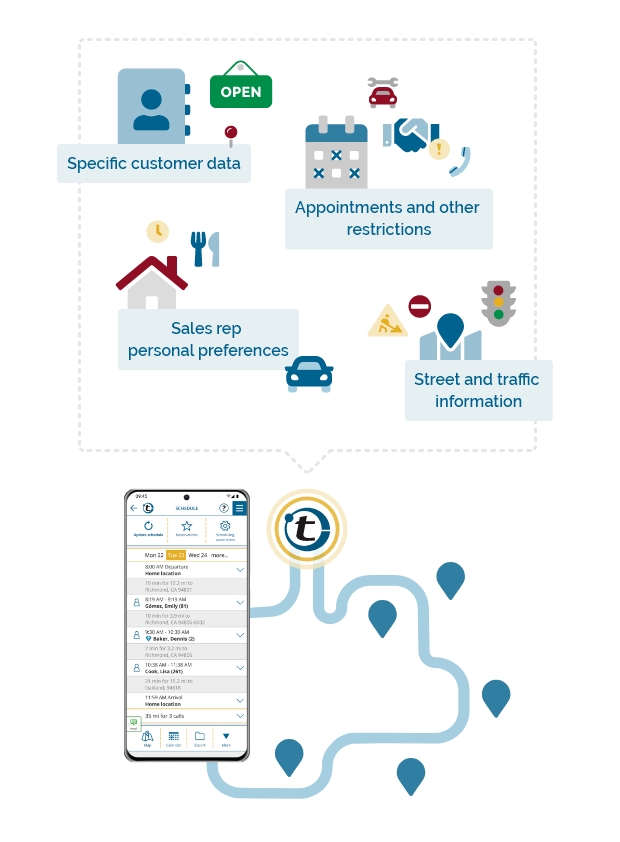
That’s it! Then portatour® goes to work, automatically calculating a suggested schedule based on the data you used. Within seconds, a planning process which would have taken you tedious hours to complete manually is done, and you’re good to go with an optimized schedule.
While portatour® generates suggested schedules automatically, it also allows for customized flexibility. If necessary, you can adjust the suggestions, add fixed appointments, and adapt certain parameters to adjust the route to your situation and preferences. For example, you may have a certain customer who can only receive visits at a certain time. Or you may find that after making your first few visits for the day, you saved so much time that you have time to schedule some extra sales calls that afternoon. At the push of a button, you can update your schedule and get a new optimized route plan.
Illustrating smart route planning in action
To illustrate how this works, let’s consider an example where you can use portatour® to set up a route plan in five minutes and create an optimized schedule to visit 250 customers you have previously stored in an Excel spreadsheet. After signing up for a portatour® free trial, you receive an email with a personal access link. Upon arriving at the link, you can choose a password, elect whether or not to stay logged in, and agree to the license terms.
Now that you’re set up, you have the option of importing customer data, entering it manually, or using demo data. You would choose the import option to automatically enter your customers into the portatour® app. portatour® will ask you for your home location as a basis for plotting driving routes to customer addresses. You can then either create or update your customer list in the app. You would choose the create option to import customers from your Excel spreadsheet. As customers are imported, their addresses automatically get geocoded. Once you’ve finished importing, you can see all your customers displayed on a map.
It’s time to get started with sales route planning. Let’s say you want a route for the next week. You click a button to calculate your schedule, and portatour® calculates how you can visit the largest number of possible customers over the next week using the shortest possible routes. Once the calculation is complete, you can view your suggested schedule for each day of the week, along with associated map routes. You can view your map routes in an overview display for your entire itinerary or in detail for individual routes; even seeing routes for individual days of the week or in a calendar view.
Your data is saved for the next time you log in. If you want to explore more advanced features and customization options, there’s an online help center to guide you.
This all takes about five minutes. You’re done planning for the next week and ready to start making sales. It’s that simple to get started.
How to leverage smart route planning software and apps
The way smart route planning software works makes leveraging the technology easy. All you need to do is provide the software with basic data specifying your requirements. This is information you already have, such as:
- Your home location and working hours
- Customer locations and business hours
- Existing appointments
- How long call intervals should be spaced out and the date of the last visit
- Estimated call duration
Once you enter this information, the computer algorithm seeks an optimized route matching your requirements. A powerful server farm with thousands of processors and terabytes of memory plays an optimization game on a map in lightning speed, applying artificial intelligence to generate better and faster results than human effort could achieve. At portatour® up to 1 million routes are tried, and the best is returned.
Using this type of dynamic route planning technology provides significant benefits over using traditional map apps such as Google Maps. You save time and effort because:
- You don’t have to remember and care about all the requirements you have to meet: portatour® keeps track of intervals and when customers are due for visits
- You don’t have to manually select which customers to put into the route, automatically suggesting ones who are ready for a visit
- portatour® knows the customers’ business hours and only suggests visiting customers at times which make sense
- When unforeseen events arise, you can reschedule within seconds, without looking on the map to identify surrounding customers
- Less time invested in route planning translates into more time for customer visits
In short, using portatour® reduces the time planning and driving your routes, saving you money while giving you more opportunities to make sales.
Which route planner is best for your needs?
When considering dynamic route planning apps, how do you determine the best route planner for your needs? We’ve designed portatour® to serve as an optimal route planning tool for sales representatives and teams who meet the following basic criteria:
- You travel as a field rep using a car to visit customers
- You know the addresses of the customers you need to visit
- You visit four or more customers daily
If these descriptions fit you or your team members, portatour® may be a good fit for you. portatour® is especially suited for field reps whose planning involves complex tasks, such as:
- Factoring in customers who must be visited regularly, during specific hours or at different intervals
- Planning sales calls with varying durations
- Taking into account existing calendar appointments or cancellations
- Managing a territory with more than 100 customers or traveling more than 2 hours a day
While portatour® is suitable for a wide range of sales reps, there are some situations where another app might be a better fit for your needs:
- portatour® is designed for optimizing routes for up to 125 customers a day, so if you visit more customers than this, you may need to adapt your use of portatour® to these limitations or find an alternative solution
- If you don’t have a clear group of customers assignment to you
- portatour® optimizes routes for reps who travel by car, so it may not help you if you walk, ride a bike, or use public transportation
- If you transport goods from A to B, you might need a logistics planning app instead
If these scenarios apply to your situation, you may wish to consider other options. But if you use your car to visit up to 125 customers a day or if you have complex planning requirements, portatour® might be just what you need.
Get started with automatic sales route planning using portatour®
Automatic sales route planning is the smart way to manage customer visits. By using automation to optimize your routes, you can save time on planning and reduce your mileage, cutting your costs and increasing your sales opportunities and revenue. portatour® makes the process of planning your routes as simple as entering your customer data and pressing a button, allowing you to optimize as many as 125 visits per day. Start a free 30-day trial today to experience the benefits of automatic sales route planning for yourself.

